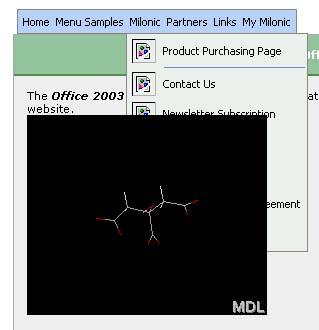John and people from Milonic,
When implementing the Milonic menu to the real site (not just the test pages), I could notice another problem: The horizontal main menu still stays "under" the Chime plug-in.
The vertical sub-menus are OK, but I've configured the horizontal menu to follow the scrolling page and when it appears at the same place of an Chime image, the image appears in front of the menu (only the horizontal main menu).
The site is at:
http://www.lbqp.unb.br/bioq
To check for the Chime problem, you need to go to a page that shows 3D structures, such as:
Metabolic Pathways --> Citrate Cycle --> 3D
Then scroll down until the first molecule is in front of the horizontal menu. Ther it is. The menu should be in front of the molecule

I tested a olt of different configurations (changing from horizontal do vertical, many different styles) but the problem persists.
Any ideas

Thanks,
Wagner.